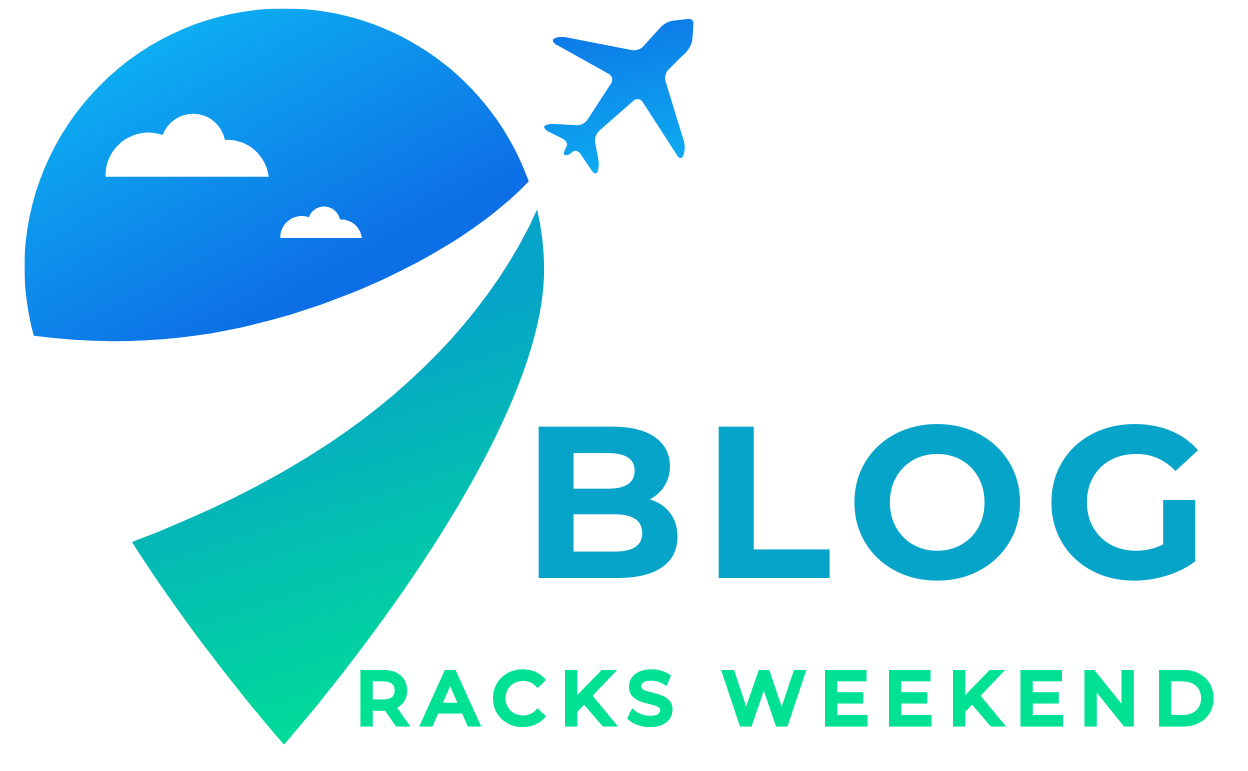You Who Want to Know How to Change Instagram Color, How to Customize the Look on Mobile and Computer, Read This Article
Introduction
Therefore, the Instagram is one of the most popular social networks in the world, offering a remarkable visual experience for its users.
However, one of the limitations that many people encounter is the lack of options for color customization.
Currently, the platform only allows switching between the light mode and dark mode, without offering more variations for those who want a different touch in the interface.
For this reason, many users look for alternative ways to change the color of Instagram and make it more enjoyable and unique.
Therefore, fortunately, there are effective methods that allow this customization, whether through third party applications on mobile or browser extensions on computer.
However, these tools allow you to modify the design of the social network to make it more compatible with your personal style and taste.
Why change Instagram colors?
So, first of all, it’s important to understand the benefits of changing the colors of your Instagram interface. Some of the main reasons include:
- Improve aesthetics, making the application more visually pleasing and personalized.
- Improve visual comfort, reducing the impact of light for those who spend a lot of time browsing.
- Create a differentiated experience, making the use of Instagram more unique and interesting.
- Customize to your taste, adapting the interface to your color and style preferences.
However, now that you know the importance of this customization, let's explore the best methods to change Instagram colors both on the cell phone how much in computer.
How to Change Instagram Color on Mobile
Currently, there is no native option on Instagram to completely modify colors.
However, there are alternative applications that allow this customization in a simple and practical way.
1. Using Friendly Social Browser
O Friendly Social Browser is a popular alternative to the official Instagram app.
It enables customize colors, themes and add other unique features.
Step by step guide to configure Friendly Social Browser:
- Download Friendly Social Browser App:
- Install the application and open it normally.
- Log in to your Instagram account.
- Access the app settings and go to the “Themes” section.
- Choose the desired color and apply the changes.
2. Using Barinsta
Another interesting option is the Barista, an alternative client for Instagram that allows adjust colors and interface.
How to use Barinsta to customize Instagram:
- Download Barinsta on F-Droid.
- Install and open the application.
- Log in to your Instagram account.
- Go to settings and select a color scheme.
- Enjoy your new personalized version of Instagram!
3. Using GB Instagram
O GB Instagram is a modified version of the official application that allows change colors, themes and fonts.
How to use GB Instagram:
- Download GB Instagram from a trusted website such as TechBigs.
- Install the application on your device.
- Open the app and log in to your Instagram account.
- Access the settings and customize the application colors.
How to Change the Color of Instagram on Computer
So if you prefer to use Instagram in your browser, PC or notebook, you can modify the color of the interface with the help of browser extensions.
1. Using the Stylish Extension
O Stylish is one of the best-known tools for customizing the appearance of websites, including Instagram.
Step by step guide to using Stylish:
- Download and install the Stylish extension:
- Chrome Web Store
- Firefox Add-ons
- Open Instagram via browser.
- Click on the Stylish icon and select an available theme.
- Apply the settings and enjoy the new look of Instagram!
2. Using the Super Dark Mode Extension
O Super Dark Mode is another option that improves Instagram's dark mode, allowing advanced adjustments to the interface.
How to set up Super Dark Mode:
- Install the extension in your browser:
- Chrome Web Store
- Firefox Add-ons
- Activate the extension and access Instagram.
- Customize color settings within the extension.
- Done! Now your Instagram will have an even more personalized dark mode.
Conclusion: Is It Worth Customizing Instagram?
Main Advantages of Personalization
Without a doubt, customizing Instagram colors brings more visual comfort and one different look for the application.
Additionally, it allows each user to have a more unique and personalized experience.
Safe and Efficient Methods
While there are several ways to modify the appearance of Instagram, it is essential to only use safe apps and extensions.
Make sure to download apps and plugins from trusted sources to avoid risks such as data loss or account compromise.
Final Recommendations
Finally, if you want an Instagram more stylized and pleasant, these alternatives are an excellent choice.
Now, just test the options presented and find the one that best suits your personal taste!
So, did you like the tips? Share this article and leave a comment telling us which method worked best for you. change the color of Instagram!