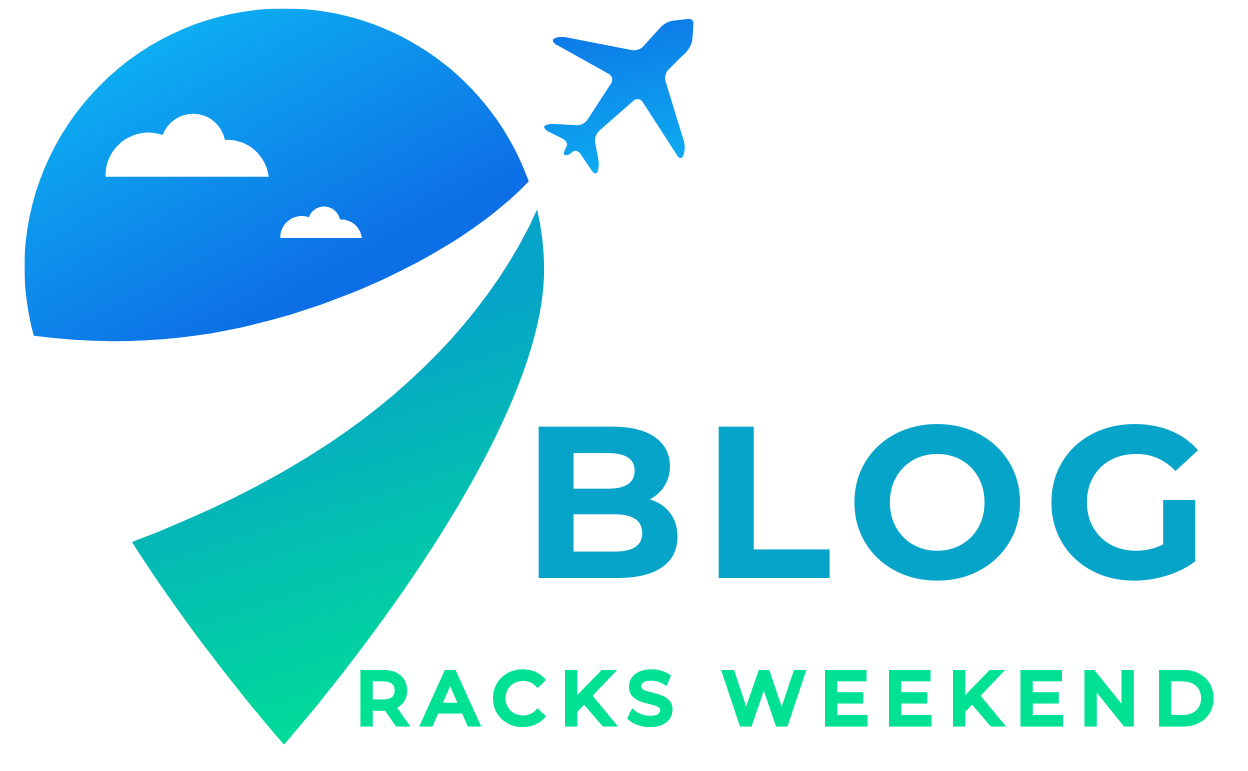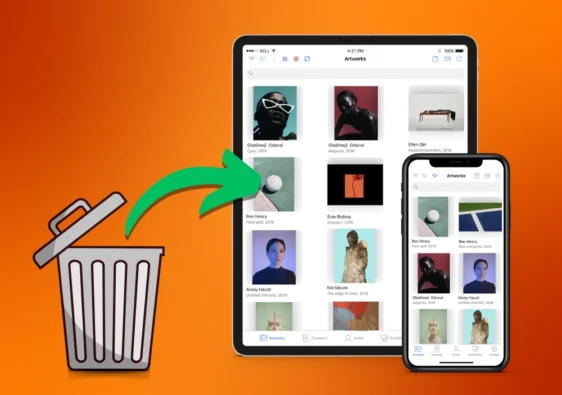Certainly, Weigh Food Using Your Cell Phone It seems like a very unlikely thing, but I'll show you that it's possible in this article.
So, let's imagine the following situation: you're cooking, you need to weigh 100g of rice or 50g of oats, but... where's the kitchen scale?
So, if this situation has already happened to you, know that there is a technological and very practical solution: use your cell phone to weigh food.
However, nowadays, with advances in sensors, estimation apps and even smart scales connected to cell phones, it is possible have more precision in the kitchen without needing a traditional scale.
So in this article, you will learn how to weigh food with your cell phone, from application methods to reliable visual tricks, as well as finding accessible alternatives for everyday life.
Let's go?
1. Is it possible to weigh food with your cell phone?
First of all, yes, it is possible — but with one important caveat: the cell phone alone, without accessories or special apps, does not weigh accurately in grams, as it does not have specific pressure sensors.
However, with the use of smart apps, compatible accessories (like smart scales) or well-constructed visual estimates, you can get very close to real values, which is more than enough to follow a recipe or control your diet.
2. Top ways to weigh food using your cell phone
2.1. Smart scales
Then these scales connect to the mobile phone via Bluetooth or Wi-Fi, and some are specifically designed to weigh food accurately. Just place the food and check the data directly in the app.
Example: Renpho Nutrition Scale
This scale measures food accurately and sends the data directly to the app.
- Measures in grams, milliliters, ounces and more.
- Provides nutritional data: calories, protein, fat, carbohydrates, etc.
- Ideal for those who follow diets or make specific recipes.
📱 Android | iOS
2.2. Estimation apps by image or quantity
Some apps use standard sizes and illustrative images for you to estimate the weight of food. It is useful for those who are away from home or without scales.
Example: Bitesnap
This app allows you to photograph the meal, and he visually analyzes it to estimate:
- Type of food.
- Portion.
- Nutritional value.
- Estimated weight (with margin of error, of course).
📱 Android | iOS
2.3. Applications based on household measurements
Even without scales, some apps help you estimate weight using common objects, such as spoons, cups or hands.
Example: Yazio – Calorie Counter
In addition to calculating calories, the app guides you with:
- Equivalence in visual portions (1 spoon = 15g, for example).
- Database with thousands of foods.
- Manual registration with automatic estimates.
📱 Android | iOS
3. Practical estimates for weighing food without a scale
You can use visual comparisons to measure food quite accurately. Here are some examples:
| Food | Visual Measure | Approximate Weight |
|---|---|---|
| Cooked rice | 1 heaped tablespoon | 25g |
| Rolled oats | 1 level tablespoon | 10g |
| Butter | 1 teaspoon | 5g |
| Sugar | 1 tablespoon | 12g |
| Cooked meat | 1 palm of the hand | 100g |
| Cheese | Size of a matchbox | 30g |
| Medium fruit (apple, banana) | Unit | 120-150g |
After all, these measures are great for cooking or dieting, even without scales.
4. Tips to improve the accuracy of estimates
4.1. Use your phone camera as a reference
When taking a photo of the dish or food, compare it with standard images from Google or nutrition apps. This will help you to guess the correct portion.
4.2. Create a notebook with real portions
The next time you weigh a food, write it down or take a picture of the portion. This way, you can create your own “visual catalog” and improve your accuracy with each meal.
4.3. Opt for simple kitchen measuring cups
A set of measuring spoons and cups is inexpensive and can be used with the help of apps to convert to grams.
5. When is it worth investing in a smart scale?
If you:
- You are following a diet with specific quantities.
- He likes to cook with precision.
- Do you want to record nutritional values directly on your cell phone?
So, a smart scale can be a great investment.
The best options on the market work with Android and iOS, and already come with integrated apps.
Some good brands:
- Renpho Smart Food Scale
- Etekcity Nutrition Scale
- Greater Goods Food Scale
Anyway, these scales are small, run on batteries and can even be taken on trips.
6. Other useful apps for estimating and controlling food intake
Finally, in addition to those already mentioned, it is worth trying:
- MyFitnessPal: Records meals based on estimated foods and portions.
📱 Android | iOS - Fitatu: simple and very complete for diet control.
📱 Android | iOS - HealthifyMe: Good for estimating weight of Indian and Oriental foods.
📱 Android | iOS
Conclusion
Anyway, even without a traditional scale, You can weigh food with your cell phone in a practical and efficient way.
Thus, with the use of smart scales, image estimation apps or visual measurements, and a little creativity, it is possible to follow recipes, plan diets and keep track of what you eat with confidence and autonomy.
After all, technology is there to make things easier — so take advantage of it!
So, choose the apps that best suit your lifestyle, train your eyes with real portions and turn your cell phone into a ally of health and cooking.