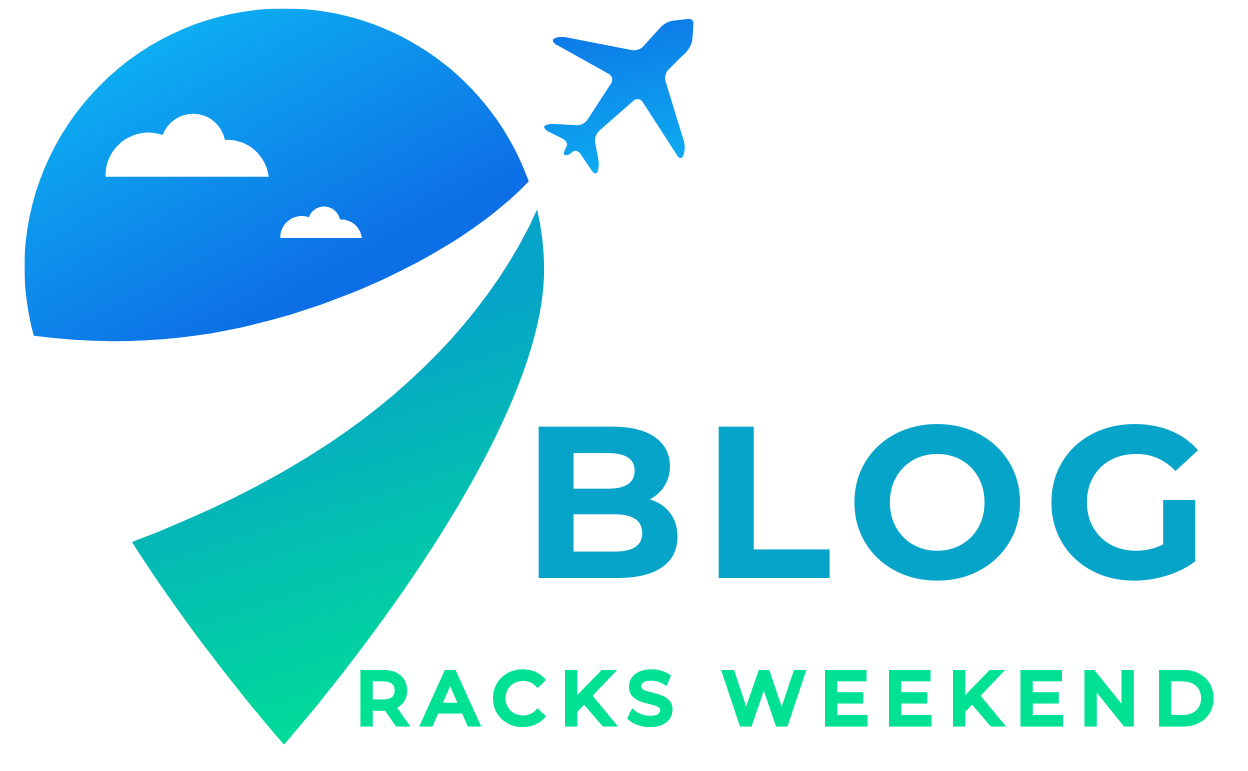Find Out Right Now How Listen to Music Offline: Advanced Strategies, Optimized Playlists and National Apps
1. Start with the basics: why download music offline?
First, listen offline music It is no longer an option only for travelers or people in areas without a signal.
Nowadays, it has become a necessity for those looking for practicality, data savings and an uninterrupted experience.
Furthermore, by doing the download your favorite songs, you eliminate crashes caused by unstable connections.
This way, you can enjoy your soundtrack on planes, subways, walks and even in places where the signal simply disappears.
Therefore, listen to music offline It's not just an alternative: it's a smart, strategic choice.
2. Detailed comparison of offline-focused apps
Below, see an updated table with the Top apps that let you listen to music offline:
| App | Types of downloads | Maximum quality | Ease of use |
|---|---|---|---|
| Spotify Premium | Playlists, albums, podcasts | Until 320 kbps (high) | ✅✅✅✅✅ |
| Apple Music | Music, radio and podcasts | Until Lossless (24-bit) | ✅✅✅✅ |
| Deezer Premium | Songs, mixes and “Flow” | HiFi FLAC + 320kbps | ✅✅✅✅✅ |
| YouTube Music | Offline audio and videos | 256 kbps | ✅✅✅✅ |
| Amazon Music | Prime or Unlimited Playlists | Up to 256 kbps | ✅✅✅ |
Then choose based on your profile:
If you want high-quality music, go for Apple Music or Deezer.
If you're looking for practicality with music videos, YouTube Music is a good option.
Additionally, all apps support offline mode in the paid version.
Therefore, it is essential to subscribe to access the full features.
3. Smart playlists: how to create playlists that work offline
Of course, not every playlist is suitable for offline listening.
At first, you need to make lists coherent, useful and functional.
Tips for creating optimized playlists:
- Group by activity: study, training, relaxation, cleaning, etc.
- Sort by time: Create 30, 60, or 90 minute playlists.
- Separate by musical genre or beat style.
- Update monthly so you don't get bored.
- Remove the tracks you always skip.
Then use creative titles and custom covers.
This way, your experience will be more engaging and practical.
Also, avoid huge playlists with more than 300 tracks.
After all, this takes up space and slows down offline loading.
4. Storage optimization: more space, less weight
First of all, listening to music offline requires space.
However, there are ways to minimize the impact on your phone's storage:
Essential tips:
- Download music at medium quality (128 or 192 kbps).
- Enable download only via Wi-Fi, so as not to use your mobile data.
- Transfer downloaded music to SD card, if possible.
- Periodically review and delete old files or duplicates.
- Use apps that allow you to configure quality and download folder.
Also, keep the app updated.
This way, you avoid cache errors or slowdowns that can affect your offline access.
Therefore, with good practices, you keeps the cell phone light and functional.
5. National apps with an offline focus and Brazilian curation
Although global apps dominate the market, Brazil has incredible options.
So you can enjoy national and independent music without depending on foreign streaming.
MP3 Stage
- Free and Brazilian 100%.
- Allows you to listen and download songs directly of independent artists.
- It has a collection with country, forró, gospel, rap, MPB, pop and much more.
- Great for discovering new talent.
Kboing
- Mixes online radio with curated playlists.
- Account with offline mode in premium version.
- Simple and lightweight interface.
- Brings playlists updated weekly.
Additionally, these apps foster the local music scene.
Therefore, by using them, you support Brazilian artists and still guarantee music on your cell phone without internet.
6. How to keep music offline on more than one device
If you use more than one device (e.g. cell phone and tablet), you can keep downloads on both.
Some apps will sync automatically at first, but not all of them will.
Steps to keep music offline on more than one device:
- Log in with the same account on both devices.
- Enable offline mode on both.
- Perform the manual download of the desired songs.
- In some apps, like Spotify, you can automatically sync if you are on the same Wi-Fi.
- In others, it is necessary to repeat the process on each device.
So you listen to your playlists at home, in the car or on the street, without worrying about signal.
Also, check the device limit allowed on your subscription.
For example, YouTube Music limits the number of devices that can download at the same time.
7. Resolving errors with offline downloads
However, offline mode does not always work as it should.
So, check out the main problems and how to solve them:
Common problems and quick solutions:
- The app doesn't recognize the downloads?
Please make sure you are logged into the correct account. - Play button not responding?
Enable “offline mode” in the settings menu. - The songs disappeared?
Check if the app has been updated or if the cache has been automatically cleared. - Downloaded but won't play?
Please update the app or reinstall. - Out of space?
Delete old files or move to SD.
Furthermore, disable battery saving mode, as it may prevent offline operation in the background.
Therefore, with these simple precautions, you can ensure continuous music anywhere.
8. Extra benefits of listening offline
Listening to music offline doesn't just save data.
The experience is more stable, faster and more reliable.
Additional benefits:
- Battery saving: less use of antennas and processor.
- Privacy: without having to activate Wi-Fi or mobile data.
- Continuity: music doesn't stop during trips or signal drops.
- Freedom: build your path for every moment in life, without depending on the network.
- Focus: No ads or notifications to interrupt your concentration.
So offline mode turns your phone into a powerful portable music player.
Conclusion: Enjoy your music without depending on signal
In short, learn to listen offline music efficiently is a real advantage in the current routine.
You save money, organize your content better and have music always available, wherever you are.
Next, we saw how to choose the best apps, organize playlists, resolve issues and even use national apps.
Furthermore, learnKeeping multiple devices in sync ensures full access to your soundtrack.
So, take the opportunity to transform your musical routine.
Download your sounds, create your playlists and enjoy them wherever and whenever he wants — with total freedom!