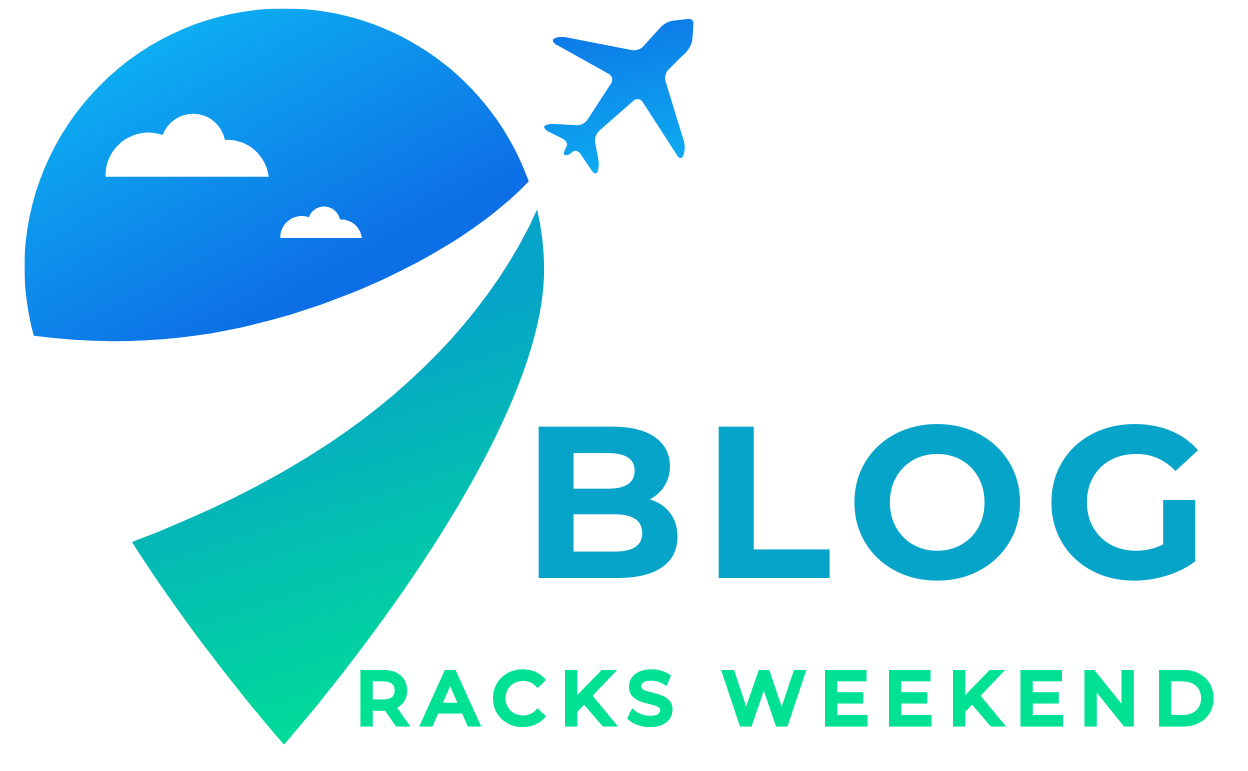Find Out Right Now How Measure Glucose Using Cell Phone: Complete Guide with Apps, Devices and Tips for Smart Control
1. Why is measuring glucose using your cell phone a revolution?
First, control the levels of glucose is essential for those who live with diabetes or want to prevent health complications.
Then, technology emerges as a great ally: with advances in smartphones and connected devices, today it is possible to monitor your glucose in real time, right in the palm of your hand.
Furthermore, this revolution is not just practical—it saves lives.
Therefore, measuring the glucose by cell phone brings convenience, speed and security, in addition to allowing much more constant monitoring.
After all, there’s nothing better than having your health data organized, always accessible and ready to share with doctors or family members.
2. How does glucose measurement with a cell phone work?
First, you need to understand that the cell phone acts as a receiver and information center.
Then it connects to glucose sensors via Bluetooth or NFC, which read blood glucose levels through interstitial fluid (in contact sensors) or even through optical technology (in more advanced devices).
However, the smartphone needs an app compatible with the sensor used.
Thus, the system collects information in real time, presents graphs, sends alerts and recommends actions when necessary.
3. Main devices compatible with the mobile phone
FreeStyle Libre
- Sensor placed on the arm that continuously measures glucose.
- Simply scan with your phone using the FreeStyle LibreLink app.
- Available for Android and iOS.
Dexcom G6
- Adhesive sensor with continuous reading and automatic data sending.
- Full integration with the Dexcom app.
- Hypo or hyperglycemia alerts.
GlucoMen Day
- European continuous measurement system with its own app.
- Provides real-time graphics.
- Compatible with Android.
Accu-Chek Guide
- Traditional device with Bluetooth.
- Connects with the mySugr app, which organizes measurements and provides comprehensive reports.
- Ideal for those who prefer spot testing with strips.
Therefore, choosing the best one depends on the type of diabetes, the patient's routine and preference between continuous or punctual measurements.
4. Best apps to track glucose
📱 FreeStyle LibreLink
- Free and compatible with the FreeStyle Libre sensor.
- Allows you to read data directly from your cell phone.
- Provides detailed graphing and report export.
Dexcom App
- Intuitive interface with personalized alerts.
- Data history with recommendations.
- Integrates with Apple Watch and Android Wear.
mySugr
- Complete app with blood glucose diary.
- Connects with Accu-Chek Guide.
- It provides tips, reports and even gamification of glycemic control.
Glucose Buddy
- Very popular in the USA.
- Provides glucose control, meals, exercise and medications.
- Ideal for those looking for a more holistic approach.
Therefore, the ideal app depends on the sensor used, your profile and the desired features.
5. Tips for maintaining control efficiently
First, keep the sensor well positioned and clean.
Then, set fixed times for readings or follow system alerts.
Additionally, record meals and physical activities in the app itself to obtain more complete reports.
Therefore, more than measuring, the important thing is to interpret and act based on the data.
After all, true power lies in the combination of technology and discipline.
6. How to choose between continuous sensor or strip meter?
In principle, the continuous sensor (such as FreeStyle or Dexcom) is ideal for those who need constant monitoring, such as patients with type 1 or decompensated type 2 diabetes.
On the other hand, a meter with strips (such as Accu-Chek) may be sufficient for those who take few daily measurements or are looking for a lower cost.
However, continuous sensors tend to be more expensive, but offer greater security with real-time alerts.
Additionally, the sensors are less invasive in the long run, as they avoid multiple daily pricks.
Therefore, the ideal is to talk to the endocrinologist and evaluate cost-benefit, health plan and lifestyle.
7. Advantages of monitoring via cell phone
- 📊 Quick access to graphs and reports.
- 🔔 Instant emergency alerts.
- 🤝 Sharing with family and doctors.
- 🕒 History with automatic recording.
- 💡 Integration with smartwatches and health apps.
In short, digital monitoring offers more than numbers: it gives autonomy and predictability.
8. What if the internet goes out?
Surely, many users wonder if the system continues to work offline.
Fortunately, the main apps and sensors work even without internet.
Data synchronization with the cloud or with doctors occurs as soon as the device is back online.
Therefore, you can use it normally in places without a signal — such as on trails, planes or rural areas.
9. Conclusion: technology as an ally of well-being
In summary, measure glucose by cell phone represents a significant advance in diabetes control.
Furthermore, it makes your routine more practical, intelligent and safe.
After all, having alerts, visual reports and automatic records reduces the risk of complications and increases adherence to treatment.
Therefore, try the sensors and apps mentioned, talk to your doctor and choose the best system for your situation.
This way, you combine health, technology and freedom in your day by day.
See Also…